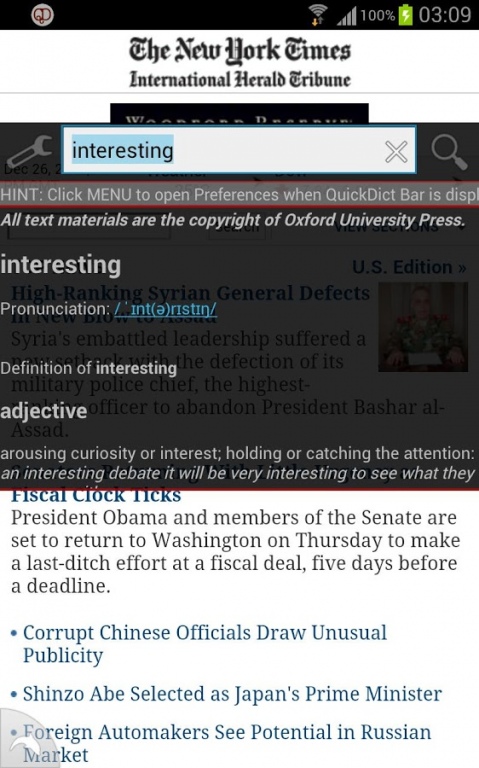QuickDict (overlay dictionary) 1.5
Free Version
Publisher Description
Are you tired of switching between text-reading applications and a dictionary application? If so, QuickDict is dedicated for your need.
Staying OVERLAY on the screen, QuickDict helps you to look up words while you’re reading, browsing, or working on a puzzle without closing your application and switching to dictionary.
TARGET:
QuickDict's target is to provide the quickest way to look up words, so its main purpose is to displaying meaning in raw text. QuickDict is NOT intended to replace dedicated dictionary application having many professional features.
FEATURES:
* Nicely overlay on screen and on top of all applications, GUI is customizable.
* Support multiple English Dictionary and Thesaurus, featuring extensive definitions, pronunciations, usage sentences, etymologies, and more.
- Online Oxford Dictionary
- Online MacMillan Dictionary
- Online Merriam-Webster Dictionary
- Wordnet
- VDict.com English-Vietnamese Dictionary
* Support translation with Microsoft Translator service
* Instantly lookup or translate after a word/sentence is copied to clipboard (only for Android 3.0 and above)
* List recent looked-up words
* Almost consume no power when in standby mode (i.e. when not using to lookup/translate)
NOTE:
For translation feature: you should have a subscription to Microsoft Translator for personal use. Refer to Translator → Microsoft Translator → How to get Client ID/Secret. You still can try translating without a subscription, but it will be out soon due to limit of the built-in subscription.
About QuickDict (overlay dictionary)
QuickDict (overlay dictionary) is a free app for Android published in the Reference Tools list of apps, part of Education.
The company that develops QuickDict (overlay dictionary) is truongngh. The latest version released by its developer is 1.5. This app was rated by 1 users of our site and has an average rating of 3.0.
To install QuickDict (overlay dictionary) on your Android device, just click the green Continue To App button above to start the installation process. The app is listed on our website since 2015-03-23 and was downloaded 44 times. We have already checked if the download link is safe, however for your own protection we recommend that you scan the downloaded app with your antivirus. Your antivirus may detect the QuickDict (overlay dictionary) as malware as malware if the download link to vn.com.itisus.android.quickdictionary is broken.
How to install QuickDict (overlay dictionary) on your Android device:
- Click on the Continue To App button on our website. This will redirect you to Google Play.
- Once the QuickDict (overlay dictionary) is shown in the Google Play listing of your Android device, you can start its download and installation. Tap on the Install button located below the search bar and to the right of the app icon.
- A pop-up window with the permissions required by QuickDict (overlay dictionary) will be shown. Click on Accept to continue the process.
- QuickDict (overlay dictionary) will be downloaded onto your device, displaying a progress. Once the download completes, the installation will start and you'll get a notification after the installation is finished.